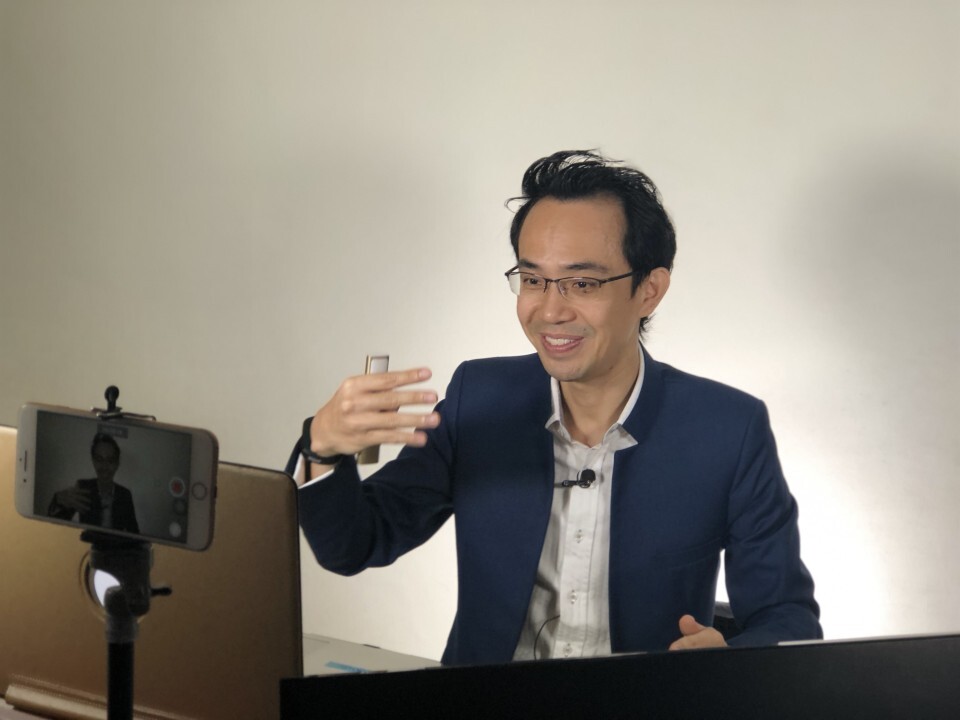I am a professional speaker and am currently in the middle of running a series of 9 online training sessions in the course of 3 weeks.
In these few days, I have personally trained 3723 people and have experienced many different technical issues. I wish to share my experiences with you so that you can mitigate the risk before it happens.
1. Always get a team to assist you. You need a few people to be your technical crew when handling large audiences. Appoint people to be “screeners” in the chat, to answer any FAQ, annotations to your screen, or even remove people from your sessions. You should only focus on delivering your message and reading the chatbox, not anything else.
2. Prepare redundancies. If any of your laptops or MacBooks freeze, you can immediately switch over to the next computer and carry on the presentation. I have 3 MacBooks logged into my programs, if anyone goes down, I still have the other 2. I can assure you that my MacBook (which is the latest model with great specs) hanged once during my presentation but I switched over to the next one in just 20 seconds. Expect the best, but prepare for the worst.
3. Reboot all your electronic devices before any presentation. This helps to free any system resources that were previously used when you open other programs and just open those that you absolutely need.
4. Hardwire your devices if you can. Pull a cat 6 LAN cable to ALL your electronic devices from the wireless router. In God we trust, but everything else needs to be wired. This will prevent any ‘drops’ in internet connections. It is not pretty, but it is reliable.
I hope that this gives you peace of mind when you need to present in your next “high stakes” session.
PS: If there are any other things you do to mitigate potential problems, please type in the comments below so that we can all learn from each other.
#professionalspeaking #virtualkeynote #keynotepresentation #virtualspeaker