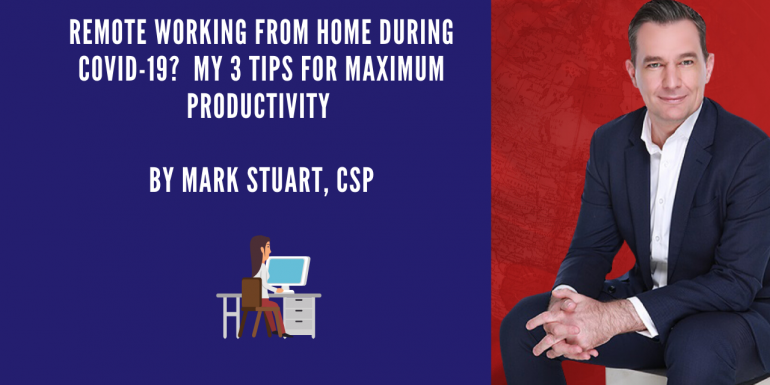Covid-19 (or coronavirus) is impacting everybody the world over, especially how businesses need to operate during this time. Where I’m based in Singapore, we’ve had a few more weeks to work out how companies can best adapt to the situation, keep their employees safe, but still keep business as usual. The first, and obvious step, that most have done is initiated their Business Continuity Planning (BCP) plan.
Larger companies usually have a quite well-established plan that they test on an annual basis to ensure key roles can be performed remotely when needed. However, for some of the smaller firms this is the first time they’ve come across it or had to implement it at such a wide scale. I spent many years participating in annual tests and helping to set up my department’s procedures, but we only ever tested that functions could be performed and that we could access our systems.
We never actually tested how we would work? How would we maintain culture? What best practices for communication are there? How do we go about business as usual in the case of extended BCP needs?
What we’re seeing in the market is that many clients are operating with 50% of their staff in the office and 50% working from home, and rotating that every two weeks. Now this sounds great, especially for those who get to work from home, but let’s be honest for a moment…
How efficient and productive are you at home compared to in the office?
Let’s face it, the allure of Netflix and catching up with the friends is strong. If you’re like me, and still perform better in an office environment, then how can you ensure your productivity isn’t slipping? Here’s some ideas that I found have worked for me over the years:
Hack 1: Use Video Meetings for Higher Engagement

We all know that seeing someone’s face, seeing your colleagues in person, increases engagement, and allows you to understand what they’re really mean and their body language behind their words. Sure, chat functionality such as Teams, WhatsApp, Skype or Slack are great but with most having video functionality, there’s fewer excuses for not using video. And yes, it does mean you’ll have to wear something semi-respectable!
So we want, if possible, to have video meetings, and therefore you can still have the meeting that you’d normally have in the office, still include everybody wherever they’re working from, and still allow you to keep operating in the same way during this current environment.
Hack 2: Use Webinars to Replace Training

Another option at our disposal is the ability to go into webinars and online training, and this is where we’re starting to switch our focus as a training company. This allows us to deliver training, not in person of course, but at least virtually.
If you’ve got regional offices, they can all dial in and still receive training. You’d still see me in-person. I’m able to share my screen and show slides. We’re able to have functionalities, such as chat groups, “raising hand” buttons and polling, so we still get some interaction and some engagement throughout the session. You are still able to ask questions and debate the answers. Where feasible, I also have regional offices (if in same meeting room) discuss in groups and try to understand the context behind some of the theory that we’re learning.
It’s never going to be a perfect option that replicates or replaces in-person workshops, but it solves a big need and also better positions the providers for the digital age of learning.
Hack 3: Blended Learning Can Be A Good Solution
One thing that Anagram Group has recently implemented with great success was delivering webinars prior to an in-person workshop, similar to a flipped classroom style of learning – our webinars and innovative approach have even made it to the news!
In these, we discuss more of the content and the theory behind the topic in question, and can host employees from regional offices across Asia. Then we meet up in person shortly afterwards and start to apply the theory to a business case study, or run a guided facilitation session going deeper on a current business challenge.
Bonus Hack: Manage Your Time

The best way to mirror how you perform in the office is to maintain the same schedule when working remotely. You’ve got to think of the day as if you’re in the office, so therefore your schedules remain the same. Getting out of bed at 11am before eventually opening the laptop doesn’t work in most office environments, so why start doing it at home?
If you have breakfast, or your tea/coffee at a certain time, have them at the same time at home. If you have a 9:00 AM management meeting or a “stand-up session”, have them the same way but through the virtual technology that we’ve been discussing.
Do you make a ‘To-Do List’ at the start of the day in the office? Great, write one at home. Establish what you want to achieve for that particular day and make sure that you achieve it. If you go home at 6:00pm, try to finish your remote work at 6:00pm.
None of this is rocket science, neither does it need to be, but these hacks have helped me tremendously, and I hope they can help you adjust to the new current way of working!
Looking for an virtual keynote speech or online webinar in Singapore or Asia?
Watch my video on Remote Working Tips During Covid-19 for more information. Looking for an virtual keynote speech in Singapore or an online webinar in Singapore or Asia? Contact [email protected] for more information.